Karbo Mobile Wallet & Masternodes
Standalone light wallet that holds private keys and wallet files on the device but not blockchain - it works with Karbo network through remote nodes.
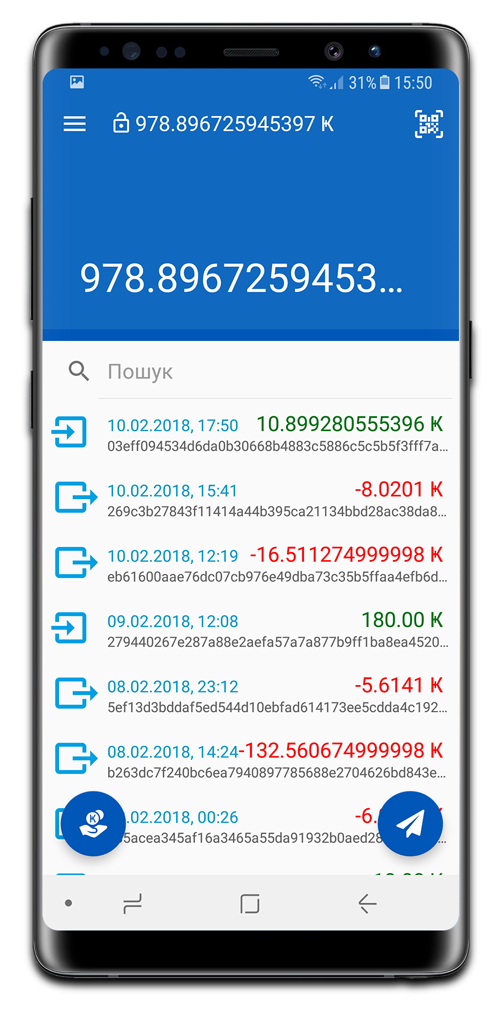
Standalone light wallet that holds private keys and wallet files on the device but not blockchain - it works with Karbo network through remote nodes.
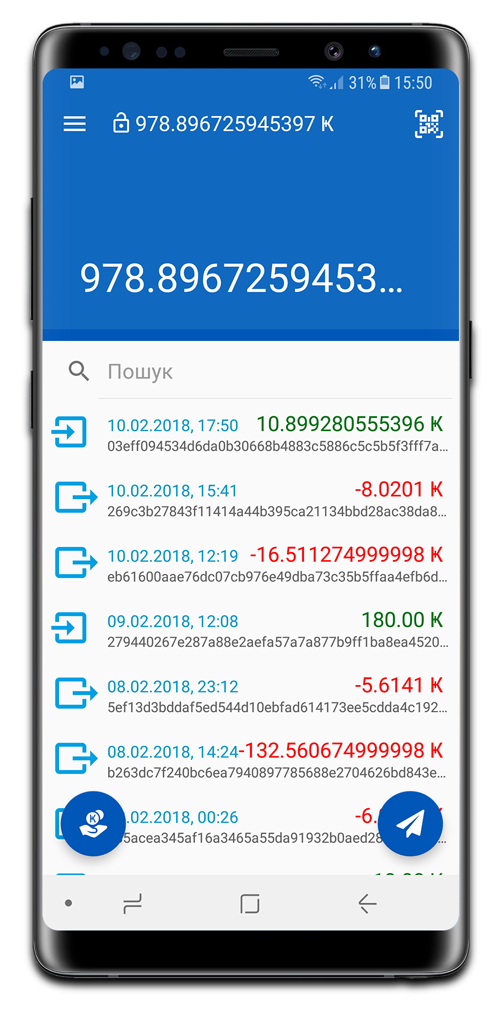
You control your private keys - wallet files are stored on the device
Works via remote nodes and doesn't store blockchain on the phone
Small fees to the masternodes for service. Spare server? ... Profit
Discover the masternodes network
Masternodes are the serves for light wallets. Karbo wallets can operate through remote daemon without storing blockchain to the local device. It allows to get ready to work new wallet quickly when needed.
It is quite safe as remote daemon can't steal your coins, though running own node is more secure.
The remote nodes are rewarded for their service. Karbo wallets, connected to masternode, are paying small additional fee (0.25% from the amount of transaction) to that node when are sending transactions through it. These fees are supposed to help to cover the costs of operating Karbo nodes.
Masternode is basically the CLI Karbo daemon, that is running on a machine with open port and allows to connect to it for such light and mobile wallets.
Masternodes are providing service necessary for mobile wallets, and besides are helping to maintain and enlarge Karbo network. We have plans no incentivize such nodes even more in the future.
When using a remote node, your wallet still needs to download the blockchain data. This is called "refreshing your wallet" and is done whenever you create, restore, or open your wallet. Bear in mind, that restoring your wallet will cause to refresh from scratch the whole blockchain and should be used as last resort.
To start own Karbo masternode all is needed is just a machine with static IP and open port. Machine should have enough CPU power to handle load, and unmethered bandwidth, it can be even spare PC at home. On such machine you can run karbo daemon specifying a wallet address where fees would go like this:
./karbowanecd --restricted-rpc --enable-cors=* --enable-blockchain-indexes --rpc-bind-ip=0.0.0.0 --rpc-bind-port=32348 --fee-address=KaqCQAbx3BSKKv7ED98oQP9QSP3igqgo47hPYZ8q6KZyUY6GnDaQkh9WbVR4DxvmCq8mZcKPg3wfWFJQ5CsyrxPqKcXC3rx
You can specify any wallet address, it can be your GUI wallet address, even paper wallet. This is the wallet where you will receive fees.
You need to make sure your port is open and not blocked by firewall. If you are running it at home behind router you need to do port forwarding.
If you have PC at home constantly running with fast connection and static IP and want to operate such Masternode to help Karbowaec network, run daemon as in example and send me you IP so I can add it do default nodes list.
You can check if your node is running opening its IP in browser like this
http://185.51.246.81:32348/feeaddress
and you should see something like this
{"fee_address":"KhjM2KE6CXnDqERpSQckdgaT1VcpPuqxKavZwLxYwtqs4j3eWCVE9MtEV4xxdQVp13V4NYMRWbQqYG9jRw5XNkRUKLjfHwR","status":"OK"}
with your wallet address where fees should go.
You can also run Masternode on VPS with dedicated domain and publish here with description so people can add your node manually if they prefer it. It is not recommended to run node on VPS now specially for Karbo, do it only when you already have spare VPS and it is idling.
To work through remote daemon in simplewallet you need to specify remote daemon's address with flag for example --daemon-address=95.46.98.64:32348 or you can specify node address and port separately: --daemon-host=95.46.98.64 --daemon-port=32348.
The full example how to runn simplewallet:
./simplewallet --wallet-file demo.wallet --password xxx --daemon-host 95.46.98.64 --daemon-port 32348
It is also possible to set all parameters in configuration file and run simplewallet with --config-file simplewallet.conf. The example content of the configuration file is:
wallet-file=name.wallet password=xxx daemon-address=95.46.98.64:32348
In GUI you can just select remote node in Settings or add custom one. Go to menu Settings -> Connection to select Remote daemon as shown on picture.
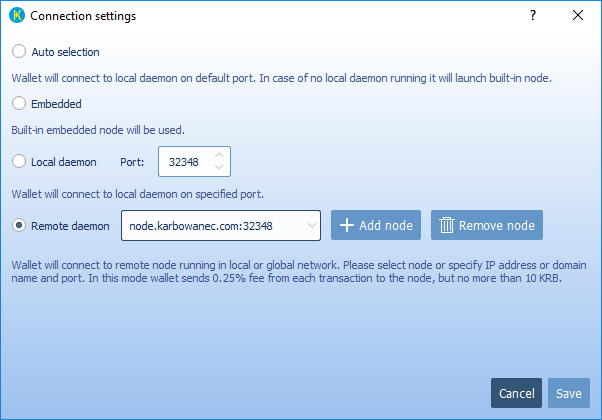
Mobile wallets by default are working through remote nodes randomly chosen every time you launch the wallet from the list that is refreshed from our servers.
You can setup own custom node to work with that is advised for better privacy. To setup wallet to work with own node go to menu Settings -> Connection, enter the URL of your node with port and turn on switch "Connect to custom server", then restart wallet.
Wallet restart is necessary to start working though selected node!
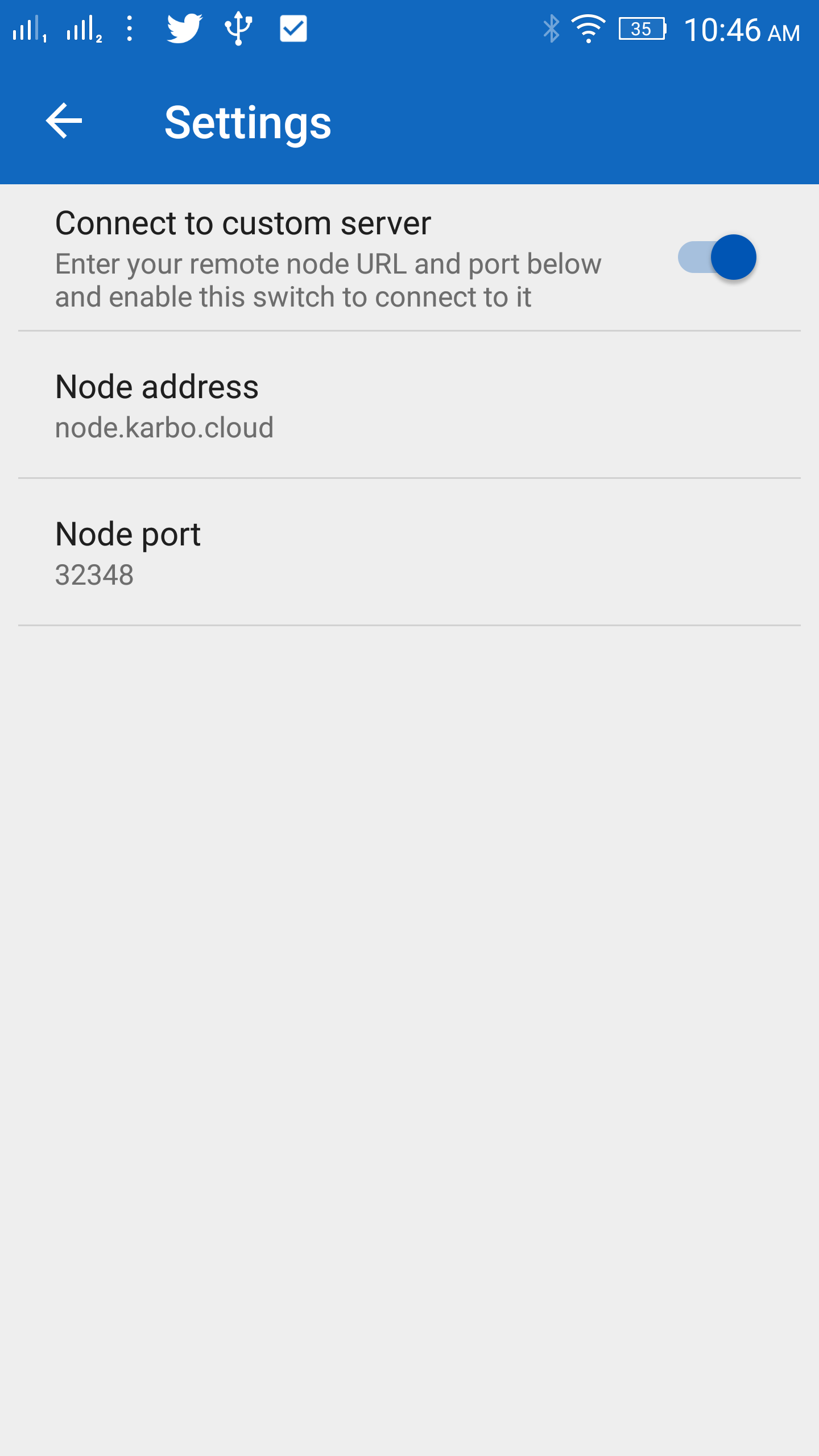
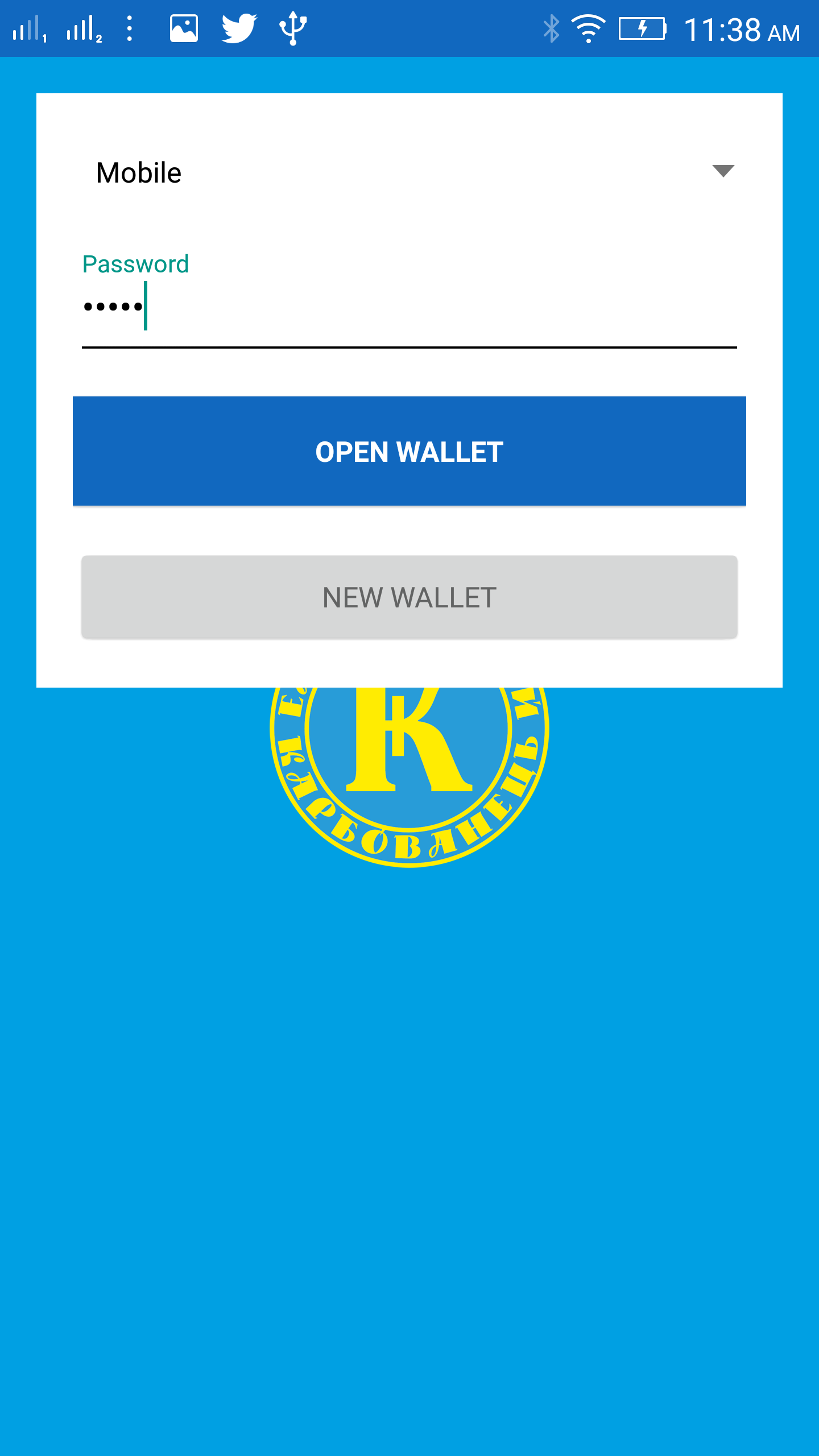
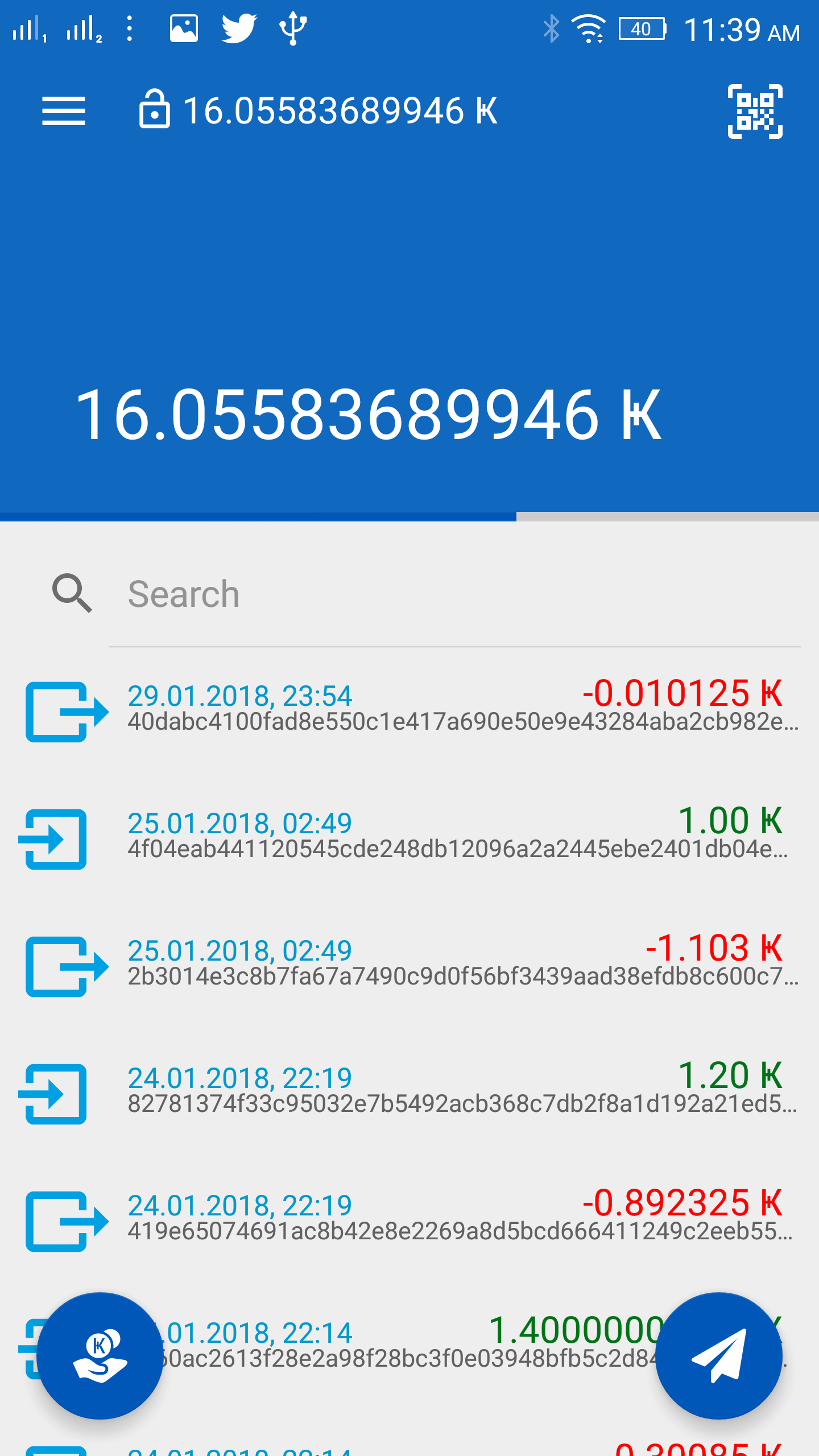
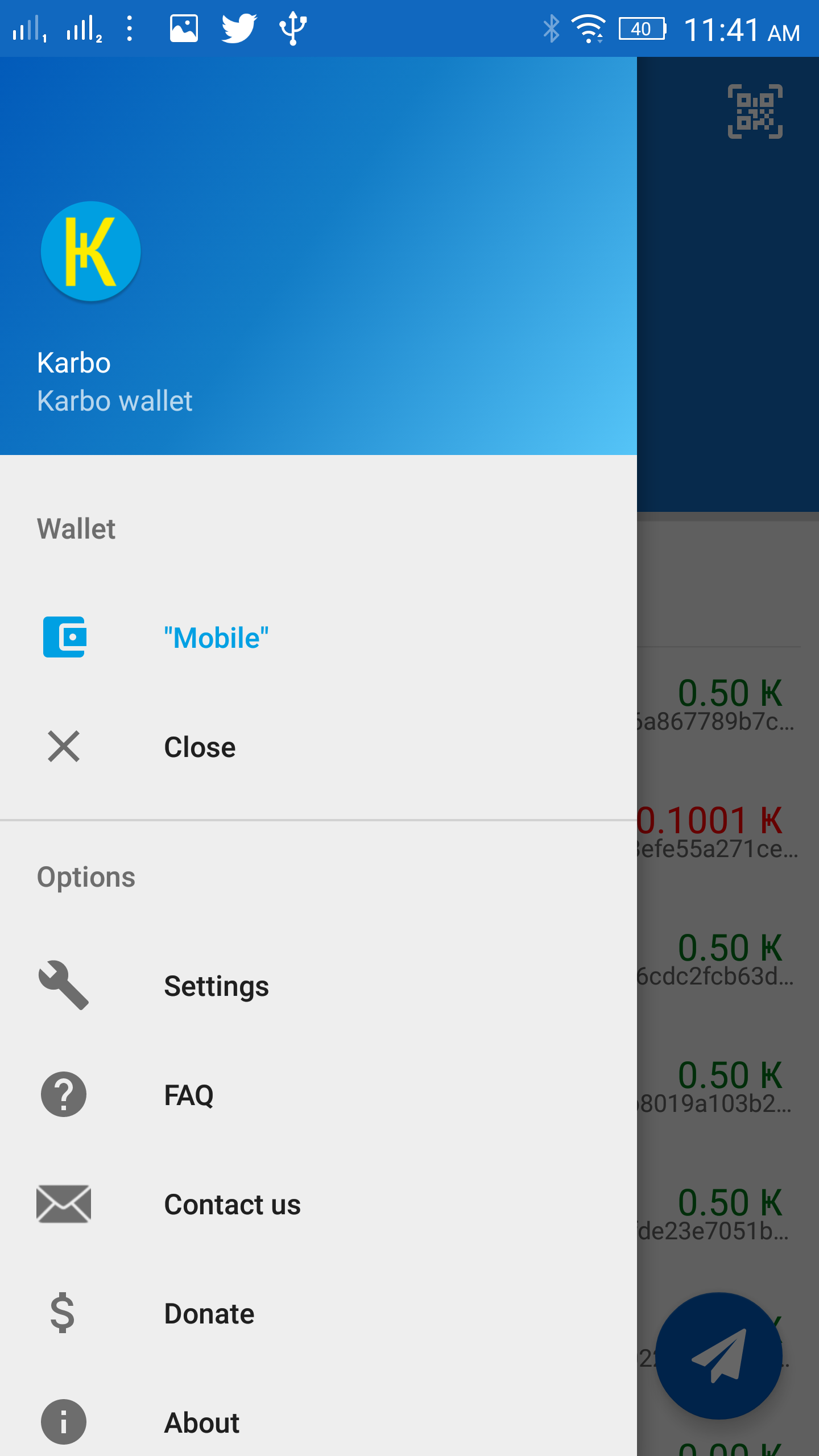
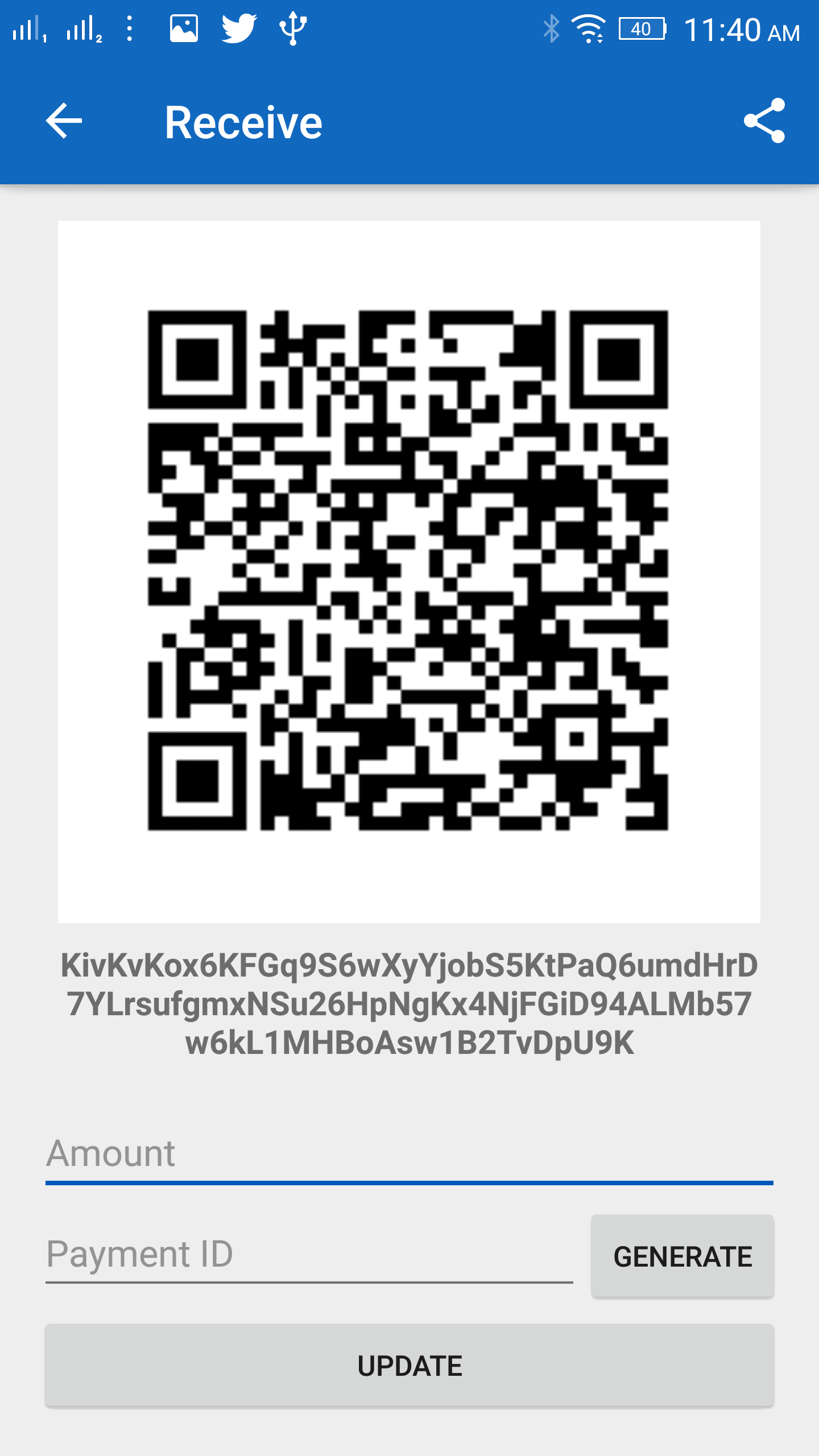
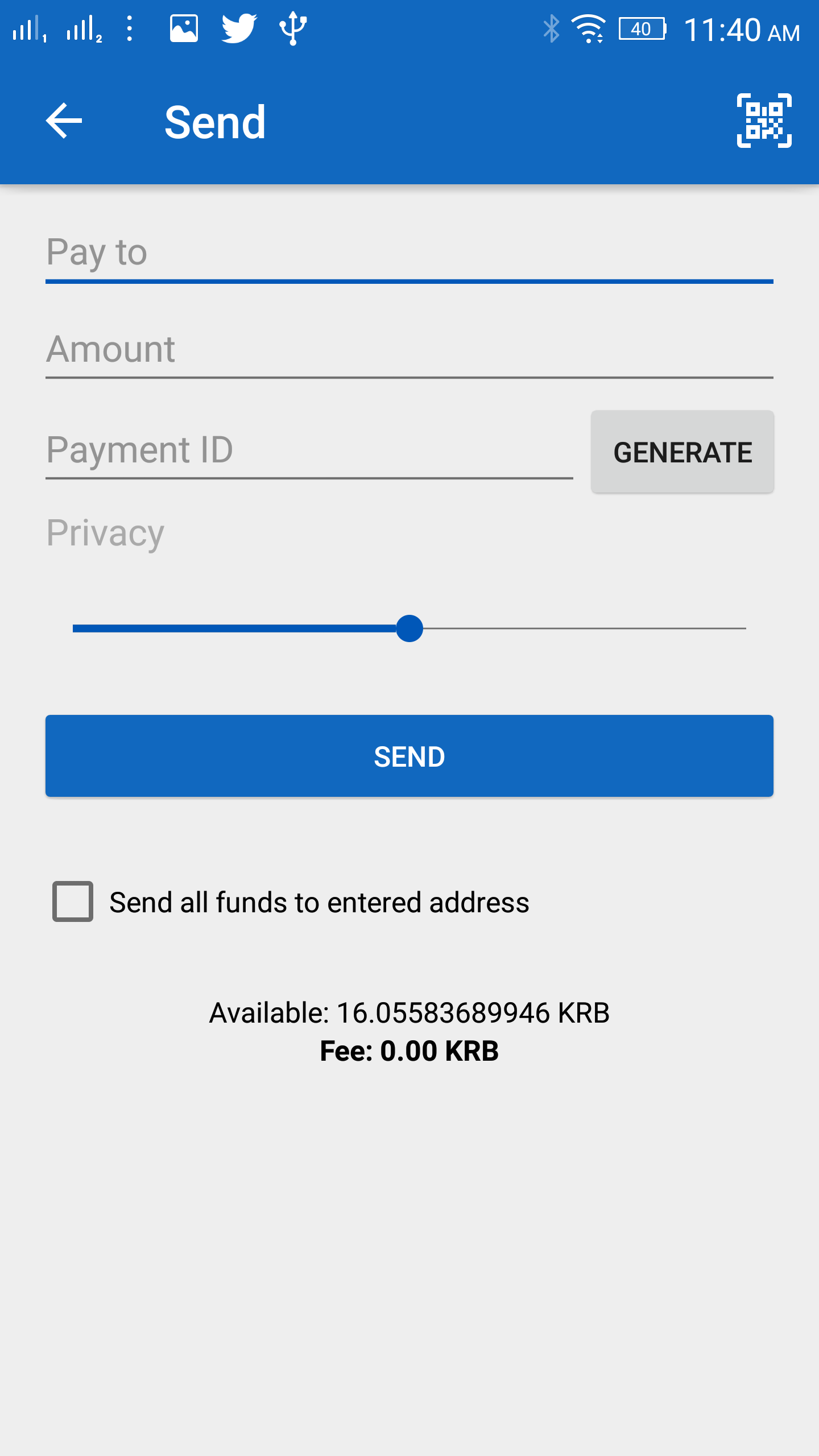
The keys and your funds are stored on your device. Masternodes have no access to them and can not steal your funds. Your wallet is protected by password. You should use strong password and never use same passwords elsewhere.
Your wallet is working via remote nodes so your IP is not revealed when you're broadcasting new transactions. However, it is theoretically possible that you can be connected to malicious node that is spying on you. This is unlikely because our masternodes network is decentralized and your wallet is connecting to random node every time. If a remote node is malicious, the masternode operator will know that there is a user of Karbo with an active wallet at a given IP address.
When you create a new wallet mnemonic recovery phrase that consists of 25 words is displayed, which allows you to restore your wallet. Write it down carefully. It's not possible to copy it or make a screenshot due to security precautions.
You can restore your wallet from mnemonic phrase which is is displayed to you when you created wallet. You can find it in 'Settings' menu. To restore your wallet launch the wallet app, then tap the button 'New Wallet'. Check the option 'I want to import wallet from recovery phrase', enter your mnemonic recovery phrase and tap the button 'Create Wallet'.
Wallet files are stored in the folder called .karbo in the root of your phone's file system. You can locate it with file manager. It may be necessary to turn on display of hidden files to see this folder and wallets within.
You can just put your wallet file from PC into the .karbo folder on your phone. Wallet has to have password.
Available for all major mobile and desktop platforms.
*Works on Android Lollipop and above.